Getting Started
We provide specialized tools tailored to various scenarios encountered when implementing haptics in-game.
The process of applying haptics using these tools can be summarized as follows.
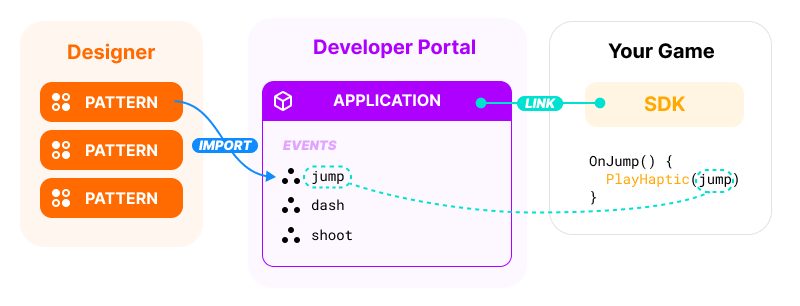
- Create haptic patterns from Designer.
- Bind haptic patterns to game events with Developer Portal.
- Integrate haptic to game using SDK.
- Play the game while Player is on.
Essential Concepts
This document contains some new concepts, so we will introduce the terms that you should be familiar with.
Haptic Pattern
Haptic pattern(or in short, pattern) is a data collection which defines which haptic actuators should vibrate for how long and how strong. It can be made with Designer, and can be played from the game.
Event
Event refers to a specific actions or situations in game, such as player input (pressing a button), in-game interactions (picking up an item), scripted sequences (cutscene), or even system events (an enemy being defeated). You will define the corresponding events in Portal for every events in your game that produces haptic.
Player
Player is an essential program for connecting and using haptic devices and must be installed by both user and developer. For more information, visit our official Player Introduction Page.
Featured Apps
Designer
Designer is a web-based editor to create haptic patterns. It allows you to design and playtest haptic patterns, which can be linked and played in your game via the bHaptics SDK.
Developer Portal
Developer Portal is a web-based editor which can define in-game events, and assign which haptic pattern to be delivered when the events occur during the gameplay.
SDK
SDK is a plugin which can be used to apply haptics into you game.