Migration Guide (SDK1 → SDK2)
- Import Exporter Plugin
- Convert your TactFile to Events
- Import UE SDK2 Plugin
- Replace SDK1 to SDK2 and Delete Unnecessary Files
Requirement
This guide is based on the assumption that bHaptics SDK1(old) is applied.
You need an empty haptic application in the Portal. If you don't have one, please visit Portal first and make the empty haptic app.
Import Exporter Plugin
-
Download
bHapticsExporter Pluginand Import. -
Import
bHapticsExporter Pluginin your project. -
Open your project and check bHapticsExporter Button.
Convert your TactFile to Events
-
Press
Toolbar > bHapticsExporterto export the feedback files you are using. -
After completing the feedback export, close the Unreal project and delete
bHapticsExporter Plugin. -
Create the haptic events with exported files.
- Go into your app in Developer Portal.
- Press the
Importbutton. - Select exported folders.
- Press
ConfirmandSave.
Import UE SDK2 plugin
Refer to Unreal Guide for more information.
-
Download BhapticsPlugin
- Unreal SDK2 : Download
-
Click Free and Install to Engine in Epic Games Launcher
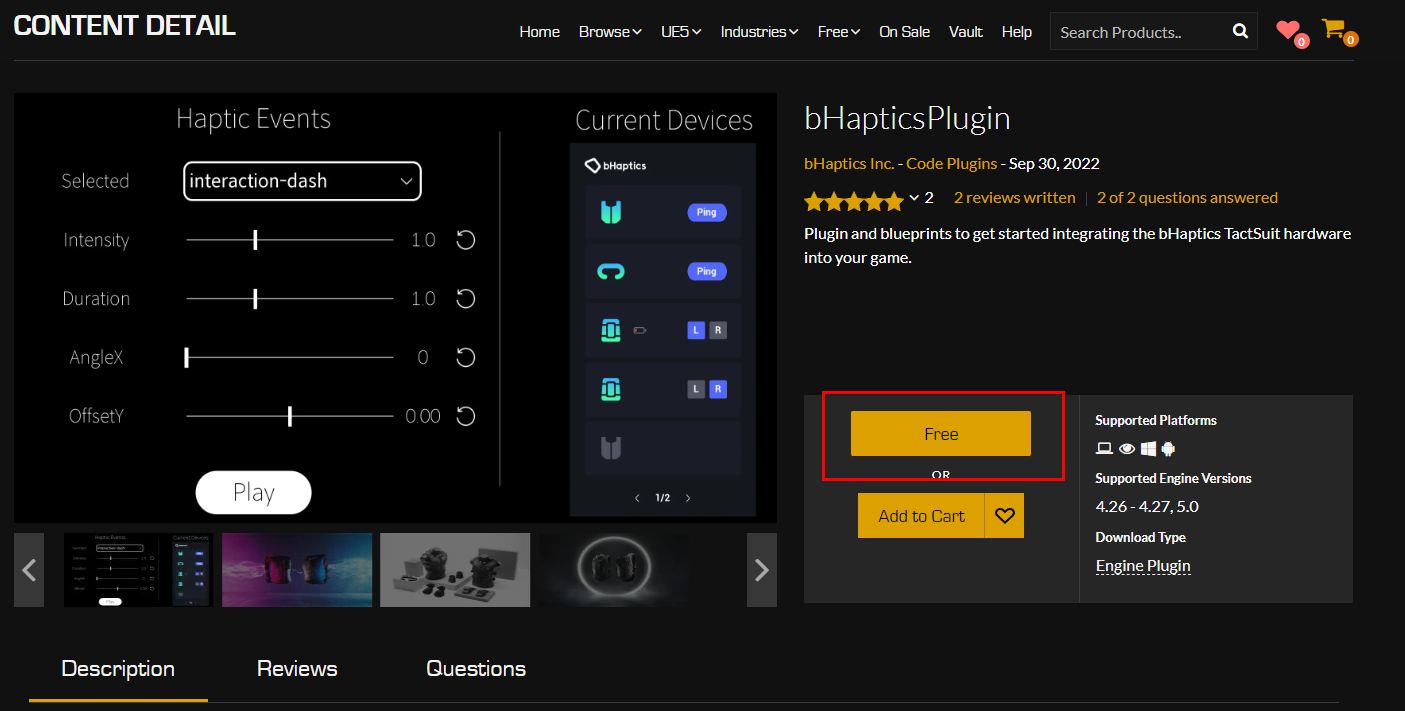
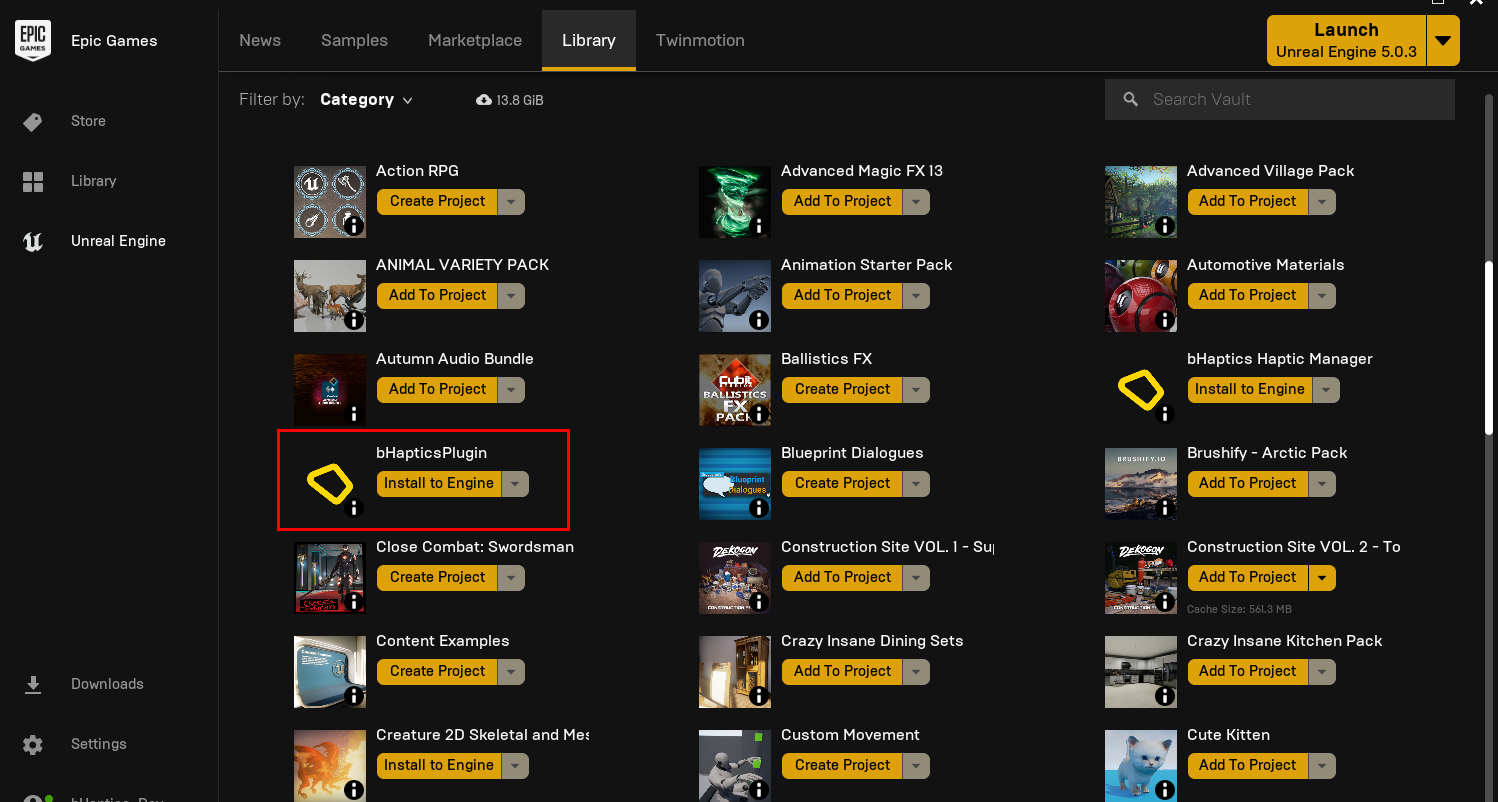
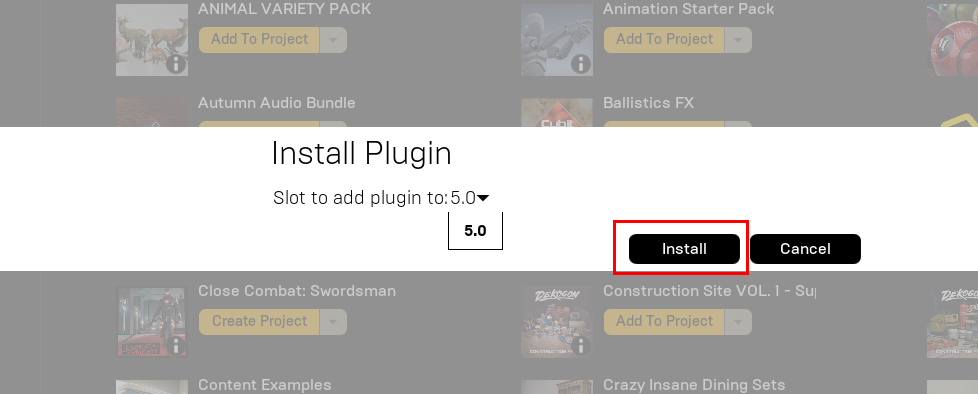
-
Open up your Unreal project and activate bHaptics Plugin.
-
Open up bHaptics developer portal.
Copy and paste your "AppID" & "API Key" and press "Link" to sync your events in bhaptics developer portal with your Unreal project. (Open "Project Setting" - "Plugin Tab" and Press "bHaptics Menu")
-
If the project is successfully synchronized with bHaptics Developer portal, you will receive following message BHAPTICS SETTINGS SUCCESS.
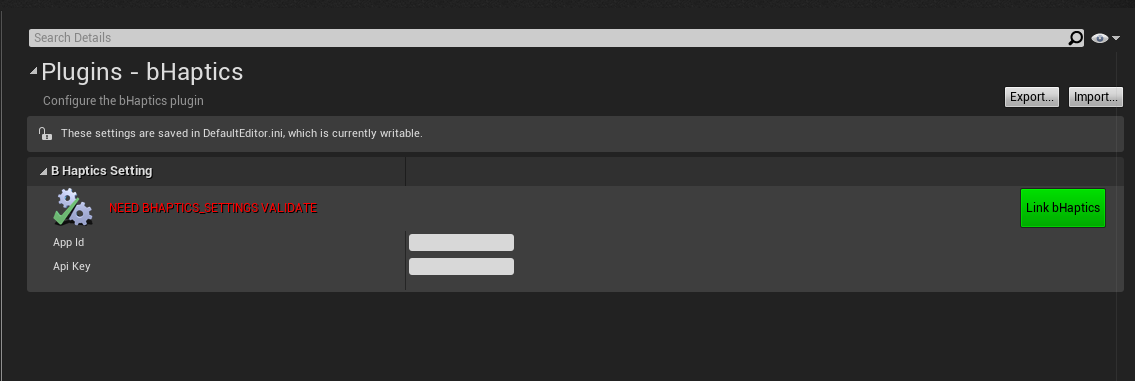
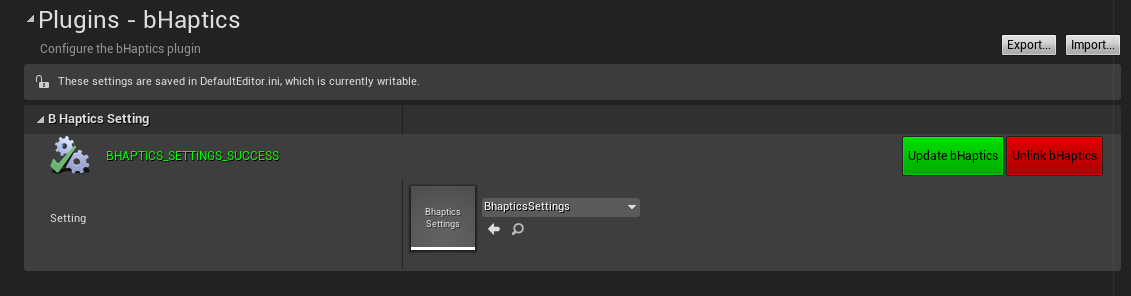
Replace SDK1 to SDK2 and Delete Unnecessary Files
-
SubmitFeedback(SDK1) to PlayHaptic(SDK2)
-
SubmitFeedfeedbackwithOptions(SDK1) to PlayHapticWithOption(SDK2)
-
Initialize - Using SDK2 InitializebHaptics (Refer to Guide)
-
SubmitDots/Bytes(SDK1) to PlayDots(SDK2)
-
GetCurrentDevices(Android Only SDK1) to GetBhapticsDevices(SDK2)
-
PingAll/PingByPosition/PingHapticsDevice(Android Only SDK1) to Ping/PingAll(SDK2)
-
ToggleDevicePosition(Android Only SDK1) to SwapPosition(SDK2)
-
If all SDK 1 functions and haptic events are replaced with SDK 2 functions, delete all feedback files and disable SDK1 Plugin.