Migration Guide (2.0.5 → Latest)
Please backup your existing project before proceeding.
Delete Previous SDK
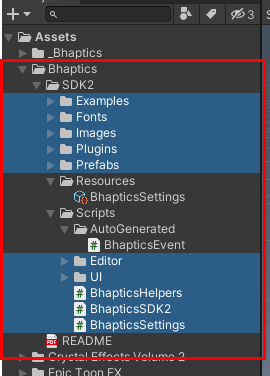
You need to delete previous version of bHaptics SDK assets.
Delete all existing bHaptics assets except for the "Bhaptics/SDK2/Scripts/AutoGenerated", "Bhaptics/SDK2/Resources" mentioned in the picture.
Import New Package
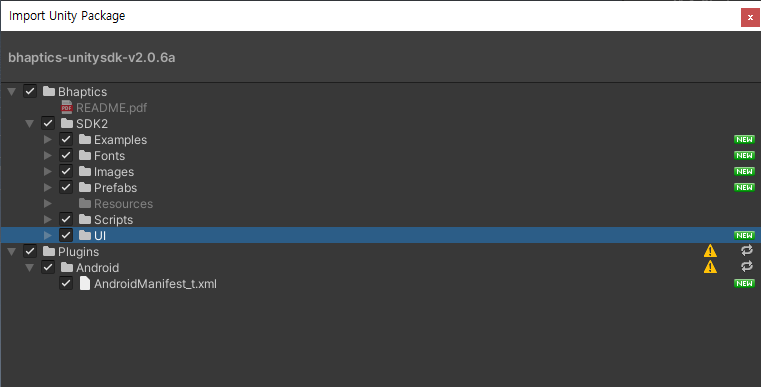
After importing
After importing the package, open the bHaptics Developer Window to verify the App ID and API Key if there are no compilation errors.
If you have previously used the PlayGlove Function or GloveShapeValue enum, change to the following values:
GloveShapeValue.Remain→GloveShapeValue.ConstantGloveShapeValue.LinearDecrease→GloveShapeValue.DecreasingGloveShapeValue.LinearIncrease→GloveShapeValue.IncreaseingBhapticsLibrary.PlayGlove→BhapticsLibrary.PlayWaveform