Work with Media
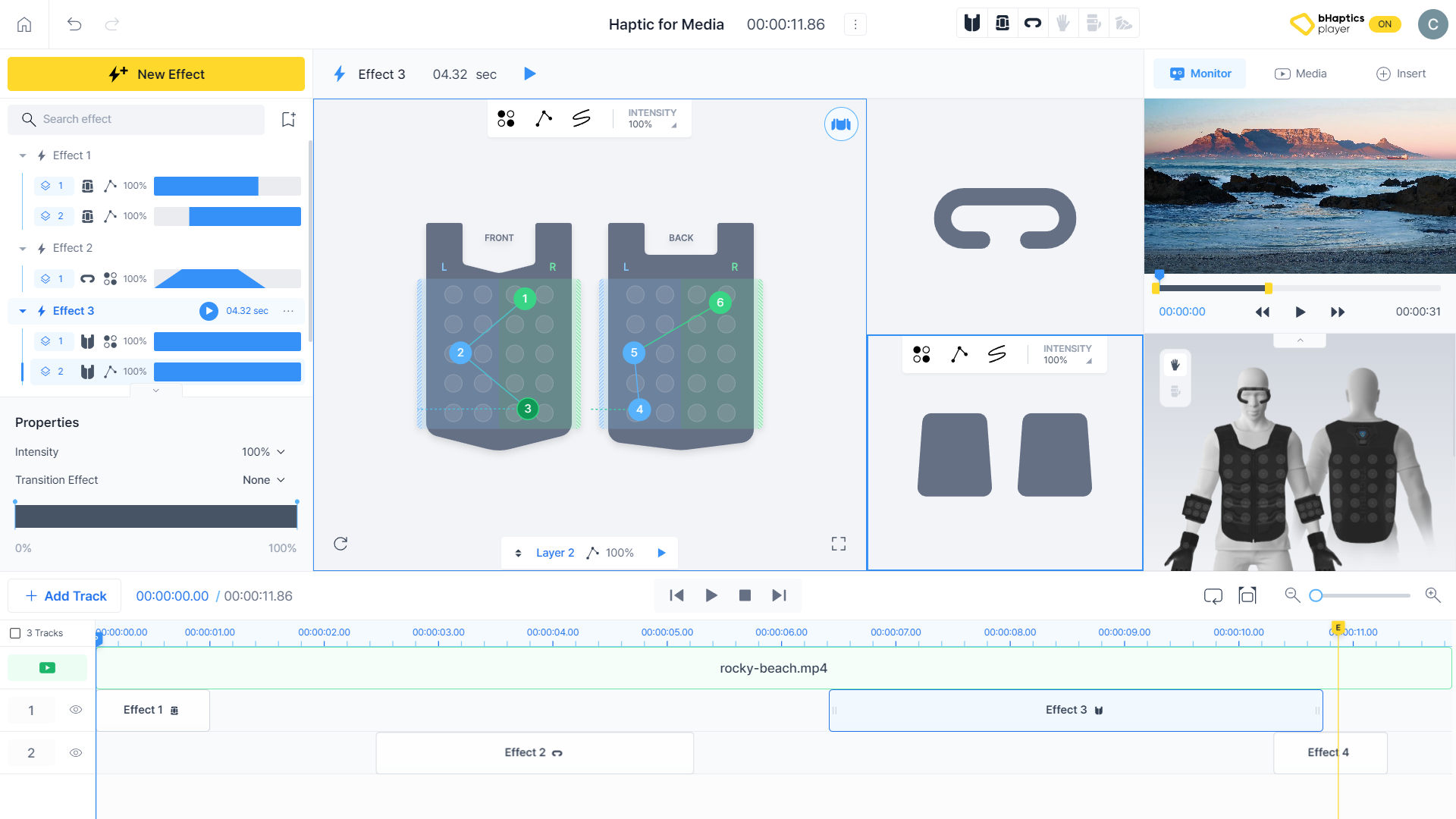
Haptic can be used not only for in-game events, but also to enhance immersion in media experiences like video, music, and cutscenes within games.
bHaptics Designer has a feature specialized for creating haptics for videos and music. You can easily create haptics that match the media, and see in real-time how your created haptic is applied.
Import Media
Select the "Media" tab in the right panel. You can load a video from YouTube or load a video or audio file from local system.
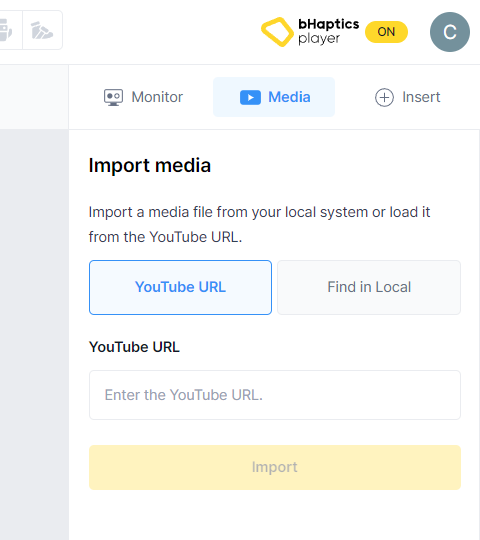
YouTube Video
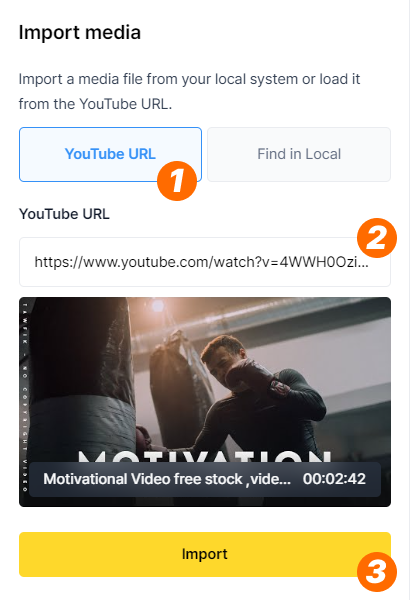
- Click on the "YouTube URL" button.
- Enter the URL of the desired YouTube video into the input field below. A thumbnail will be displayed at the bottom if it's a valid YouTube video.
- Click the "Import" button to load the video.
File from Local System
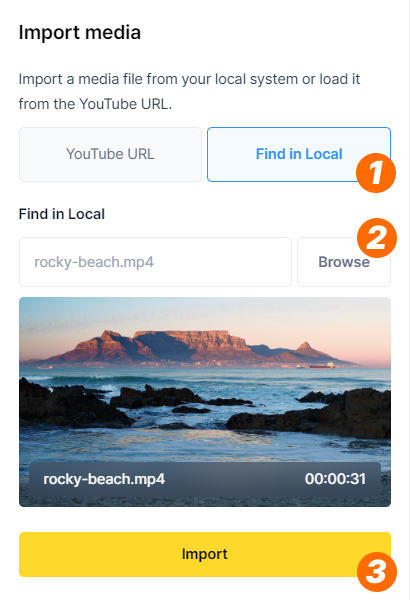
- Click on the "Find in Local" button.
- Clicking on the "Browse" button will open a file explorer. Select the desired video or audio file from the file explorer. A thumbnail and title of the video (or just the title for music) will be displayed at the bottom if it's a valid file.
- Click the "Import" button to load the video or audio file.
Work with Media
After loading the media, a media player will be displayed, allowing you to monitor the media while creating haptics.
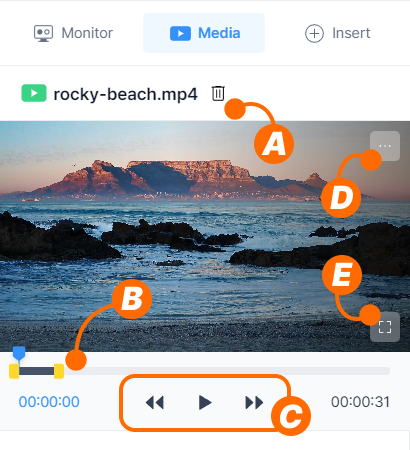
- (A) Remove the media from the haptic pattern.
- (B) Set the range of media where you want to apply haptics, or check the current playback position.
- (C) Play or pause the media and haptics, or move the playback position by 1 second.
- (D) Remove the media, or reset the duration range.
- (E) Watch the media in theater mode.
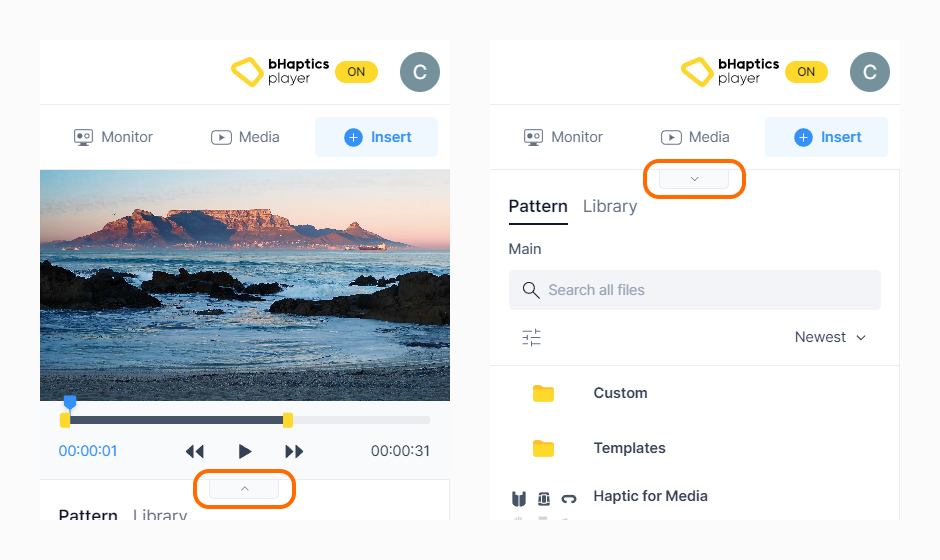
You can also continue to monitor the media from another tab(Monitor, Insert) on the right panel, and set the visibility with a toggle button at the bottom.
Adjust the Duration Range
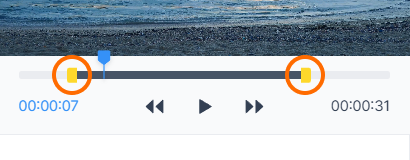
You can work on a specific range of media where you want to apply haptics. The duration of the haptic pattern will be adjusted accordingly based on the selected range.
Theater Mode
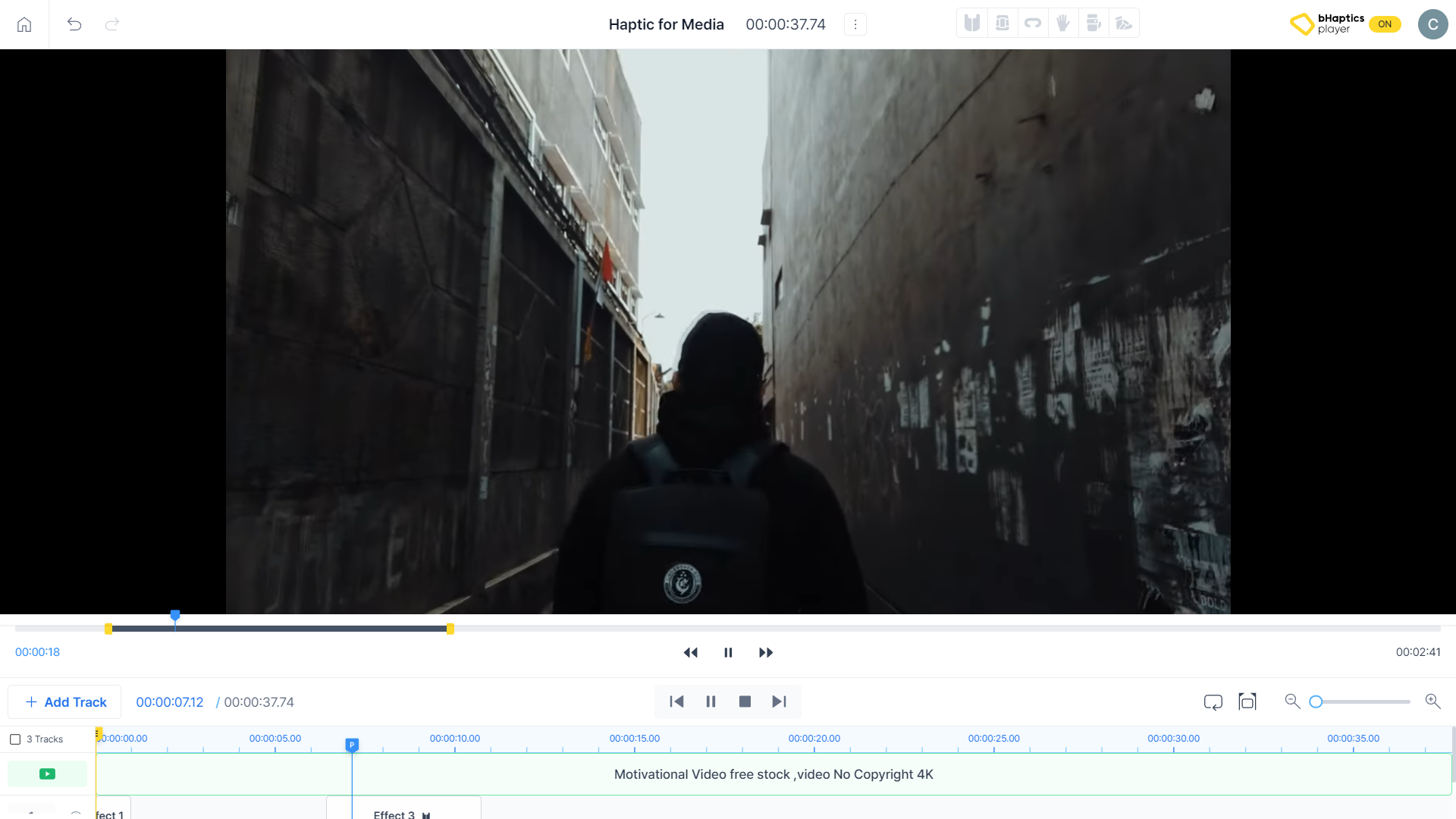
You can view the media on a wider screen and see how the haptics will feel from the perspective of an actual media consumer.